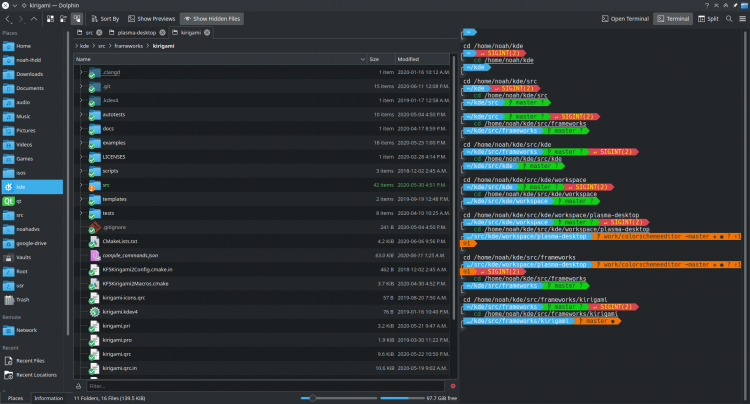NoahDVS
Member-
Posts
4 -
Joined
-
Last visited
-
FL Studio, Blender, Inkscape, GIMP, Krita and other creative workflow apps that use the mouse a lot use a lot of modifier key+mouse button shortcuts. In a lot of Linux desktop environment or window managers, you can do alt or meta and left click to move windows around without using the titlebar or the same with right click to resize windows.
-
BTW, this article has tons of videos demoing VR for Linux DEs: https://www.collabora.com/news-and-blog/news-and-events/moving-the-linux-desktop-to-another-reality.html
-
Fair enough, and macros do exist for GUI software now that I think about it. Despite not being a heavy keyboard user (despite programming being some of the work I do), I don't like the idea of mouse gestures because it seems like it would be easy to mess up. You can't backspace on a wrong mouse movement, you can only cancel (hopefully that's an option) and start over. However, I'll admit that I've never tried mouse gestures despite knowing about them for maybe almost a decade. The idea just never appealed to me despite not being a heavy keyboard user. Like you, I often have one hand on the mouse and one hand on the keyboard, even when programming. Yes, I don't disagree that a CLI is not good for everything. I mainly use the CLI for things that I do repetitively or when I just want access to text. For instance, I can easily and very quickly search through gigabytes of text for a pattern of text in the CLI. It could be done in a GUI, but the terminal is already right there when I have Dolphin open. It's just faster for me to run `rg "some text goes here"` and see everything neatly formatted and copy/paste-able next to my file view. Right, I agree with that. I understand. As I said above, I also use the mouse a lot and I even do programming with one hand sometimes. Some of the work I do is programming, some of it is making vector graphics in Inkscape. Having to use the keyboard with both hands is an inconvenience for me too, but luckily my Zsh plugins take care of a lot of that. There's still a learning curve to the CLI though. GUIs have way better discoverability for different features than CLI. If you don't know about something in CLI, you'll probably never know unless you find it accidentally or from searching for how to complete a specific task. Personally, I think augmented reality + keyboard would be amazing. There's already some work being done to bring Linux desktop environments to VR/AR with sponsorship from Valve Software: https://www.zdnet.com/article/the-vr-linux-desktop-is-on-its-way/
-
NoahDVS started following THE GUI SHOULD BE BETTER
-
Hello, I'm a KDE developer. Just wanted to pop in, share a bit of my workflow and say it's cool to see all the love for Plasma here. Re: CLI: CLI doesn't have to be as bad as cmd.exe. It's currently not as good as it could be, but it could get there and you can already do much, much better than cmd.exe or bash. I actually like to combine CLI and GUI in one with Dolphin's terminal panel (Dolphin is KDE's main file manager): You see all those `cd` (change directory) commands? I'm sure some of you know that from cmd.exe or Linux, but I'm not actually typing those myself! Instead, when I change directories in the GUI, the terminal changes to the directory I'm looking at. Pretty sweet, right? Also, see how my terminal looks fancy? It can do autosuggestions based on command history when I start typing, do completions when I press tab, do syntax highlighting and more. With all that, it's not 100% perfect, but using the CLI is actually a pretty pleasant experience for certain tasks. BTW, the CLI shell I'm using is called Zsh. There are tons of plugins for it, but it's not that nice OOTB. There are newer shells like nushell and elvish out there. Could a lot of it be replaced with a GUI that does something equivalent? Yes and sometimes the only reason why I use the CLI is because there are no good GUI alternatives. For example, most GUI frontends to Git (source code version control system) have major flaws. There are still advantages to the CLI though. Repeating the same tasks over and over is extremely easy. A GUI can't really ever match its efficiency at doing that. Unlike GUIs, CLI tools often can be made to work together, allowing you achieve more with fewer programs. Info is often text that can be passed around and modified freely. It would be very difficult to design a GUI ecosystem that works as well with passing around and modifying text. Ways CLI could be better: Better autosuggestions: why not make them context based? Why not make it possible to compose new combinations of commands only with autosuggestions? Think about what your software keyboard does on your phone. It could be like that, but even better because CLI isn't as complex as English. Why such a hard divide between CLI and GUI? Dolphin's terminal panel gets a bit closer, but it's still completely separate in every other way. Although, we did recently add the ability to see thumbnails for files when you hover over file names in the terminal! CLI and voice commands are not so distant relatives. Not sure if I'd actually want to use it, but I see no reason why you couldn't use voice commands to do what the CLI does. To be clear, I'm not saying that everyone should just use the CLI and that GUIs don't need improving, just that you shouldn't dismiss the CLI as old and automatically bad. It's still in use for very good reasons and not just because of bad GUIs.
×
- Create New...
This website uses cookies, as do most websites since the 90s. By using this site, you consent to cookies. We have to say this or we get in trouble. Learn more.