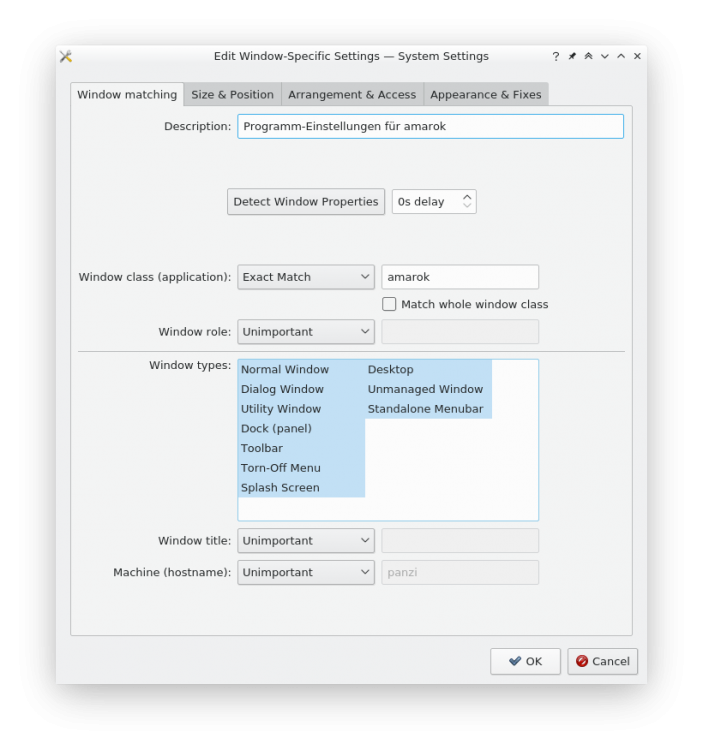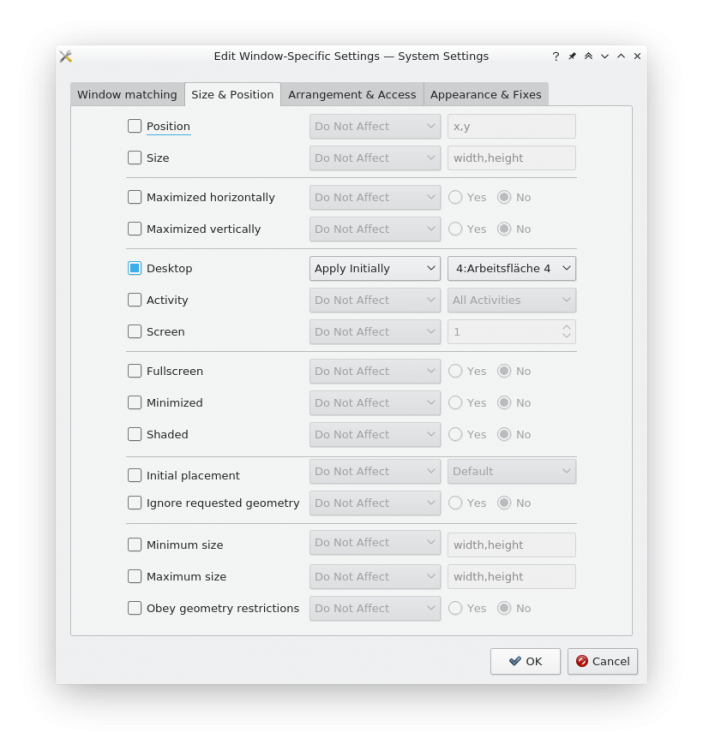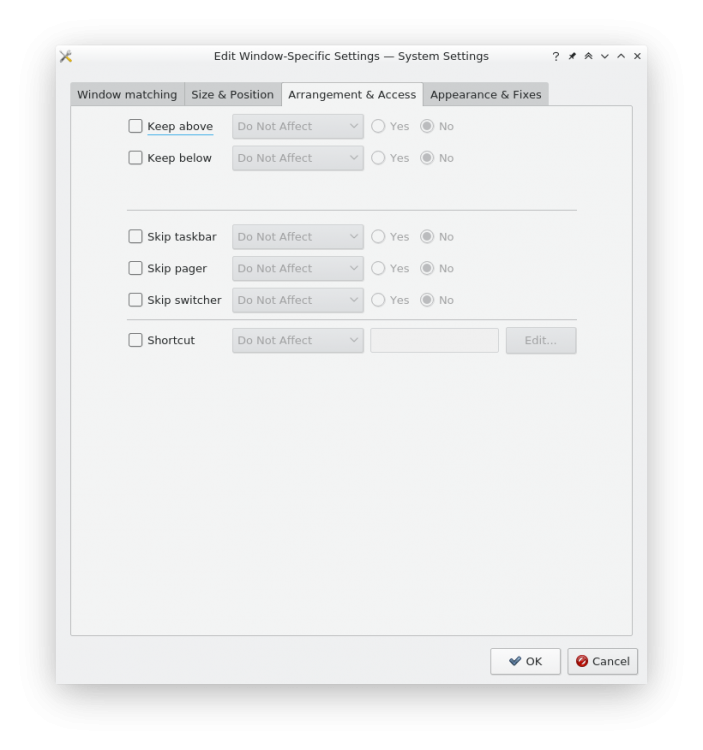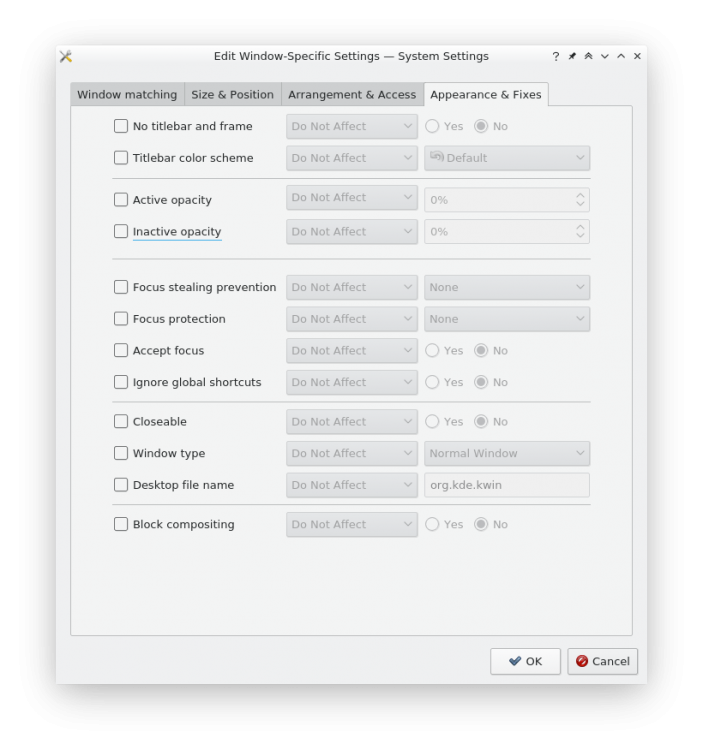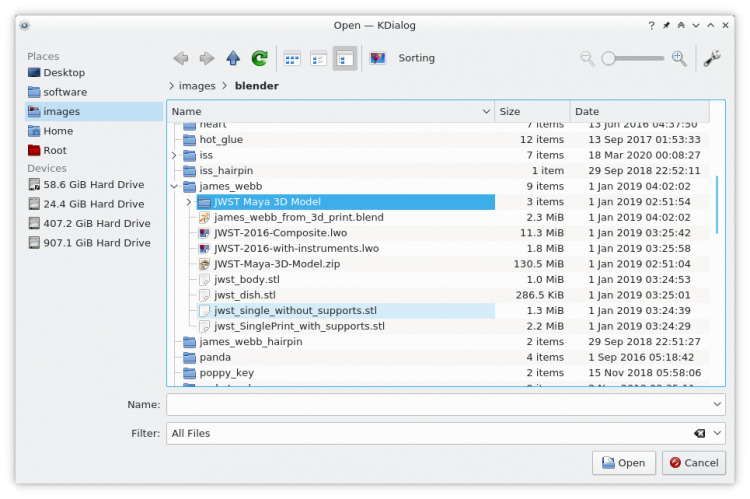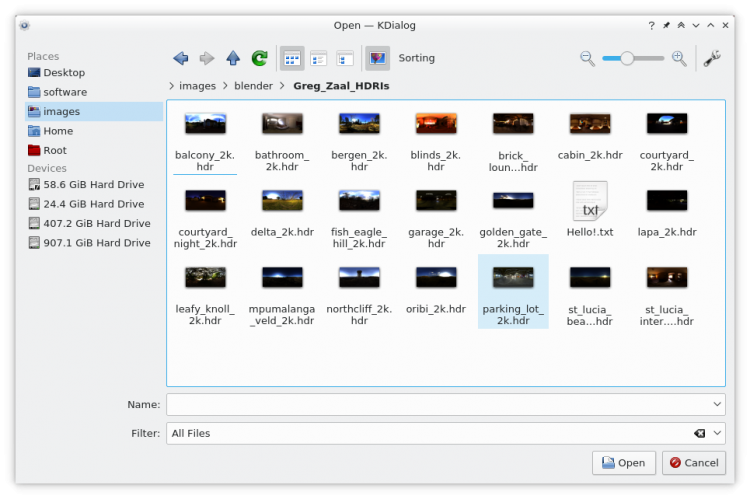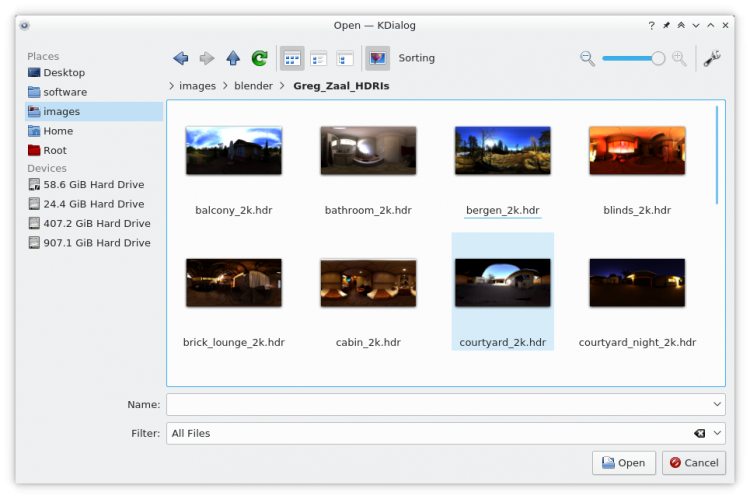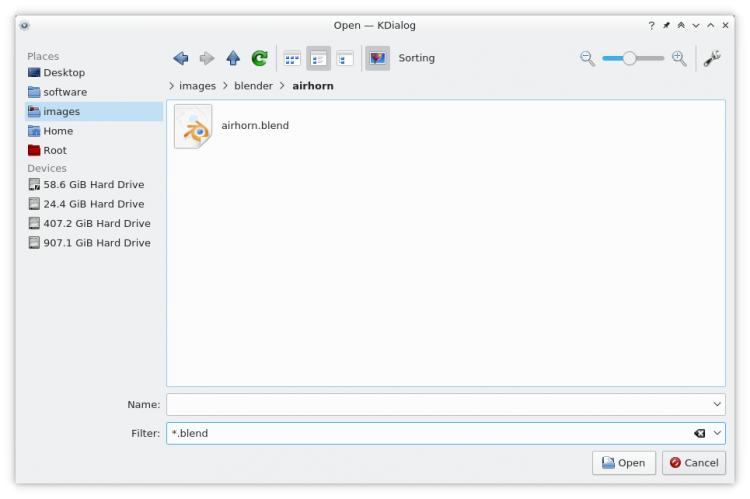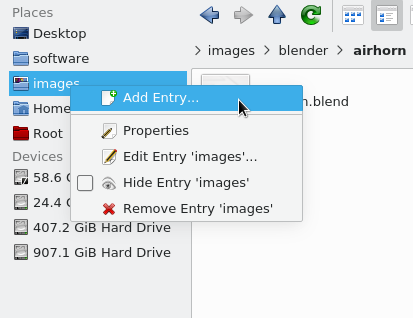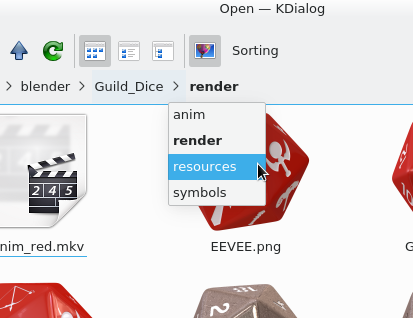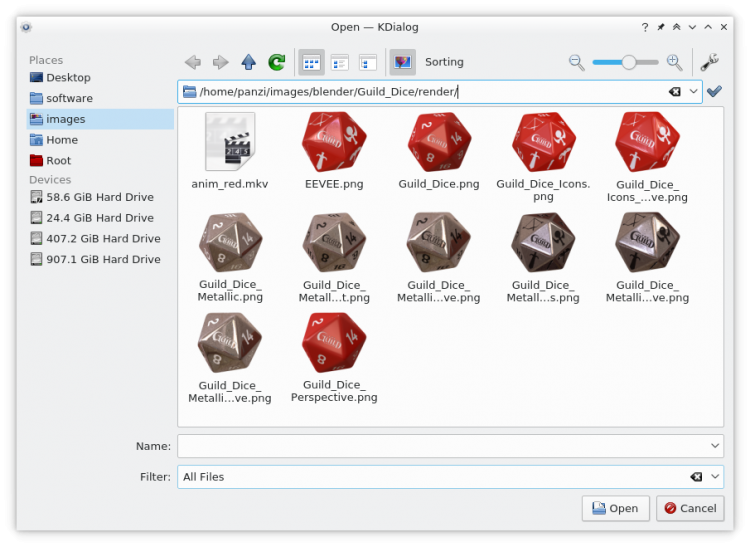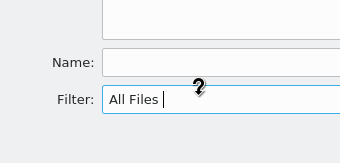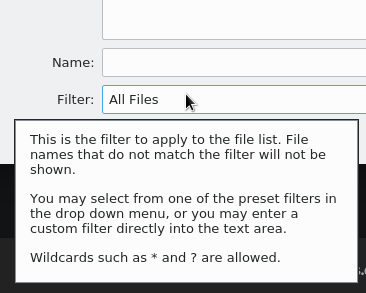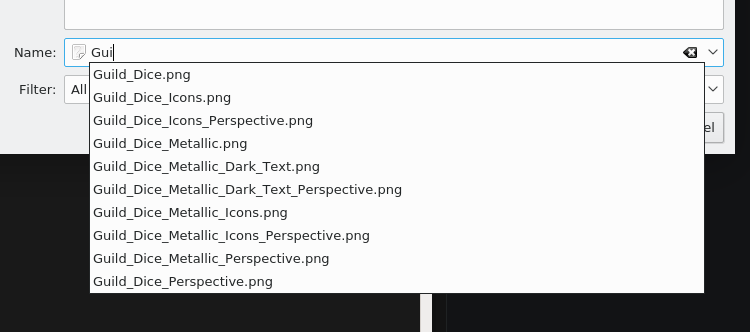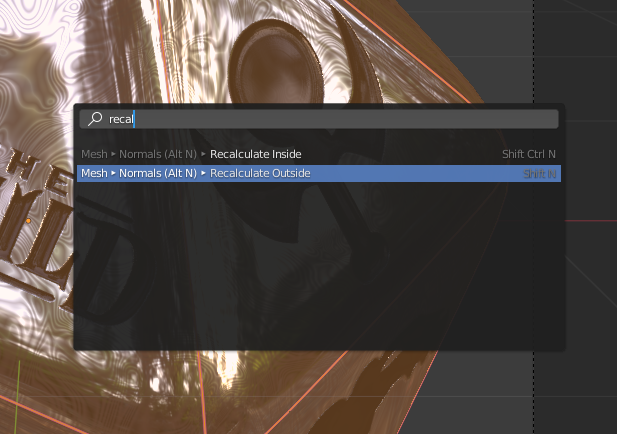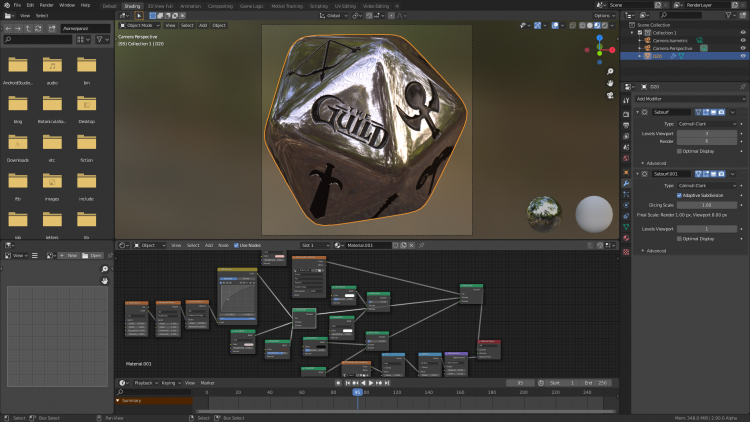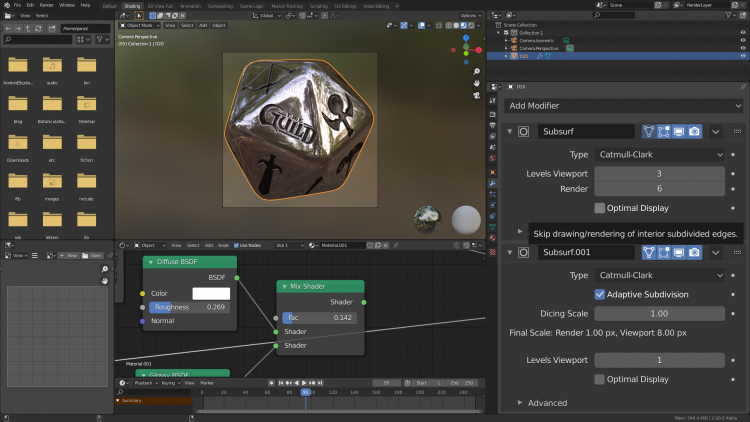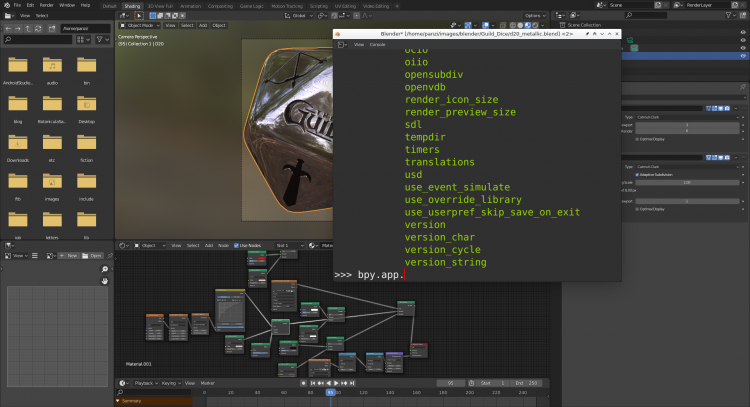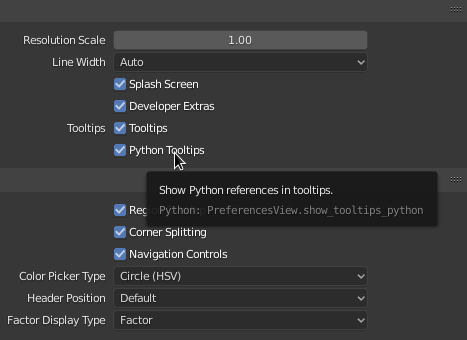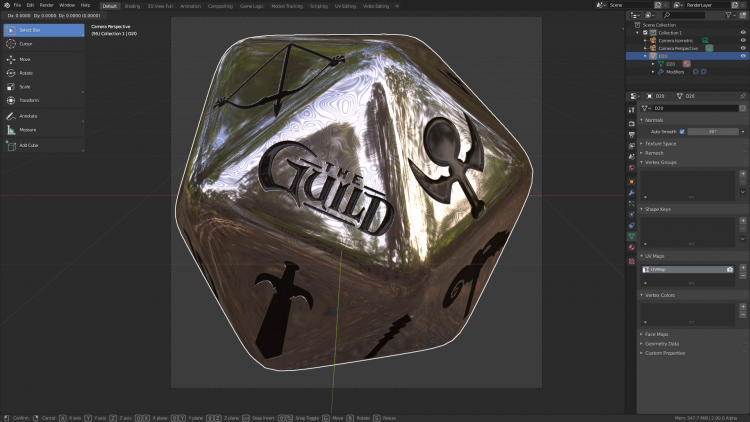-
Posts
3 -
Joined
-
Last visited
-
More things I like about KDE: You can force your will on program windows. First you match windows by certain properties. Then you force other properties. And more properties. And even more.
-
Also have to mention the KDE file chooser. I really like it. It looks quite normal, but has many nifty little features that I'm missing in Gtk programs. I use Firefox for several reasons and am really missing how Chrome integrates in the Desktop. Firefox just doesn't do that. There is a thing, forgot it's name, some common desktop service thing that you can install that makes Gtk applications use the KDE file dialog, but it messed up seemingly unrelated parts of my system and crashed a lot of things, so I removed it again. The KDE file chooser has several nice options to view your file system. A tree view and a thumbnail view where you can zoom the thumbnails. (Under Gtk you only get teeny tiny icons that are totally useless as thumbnails. Sometimes you get a preview in the right panel when you click a file, but randomly sometimes you don't. Whyyyy?) A program can define a preset of file filters (just like in Windows), but you can also just type there and filter for whatever globbing expression you want. You can edit the bookmarks on the side easily. (Last time I used Windows (XP) that wasn't possible at all.) You can set this as global bookmark or only as bookmark for the given program only! Of course you can set a custom icon if you want. You can navigate folders in the address bar by clicking, nothing special there. But you can also click after the last path entry and start typing! E.g. if you're quicker by typing or so you can paste a path. (Can't do that in the Gtk file chooser.) Have you noticed the question mark in the title bar? When you click it and the hover certain UI elements your mouse pointer changes to this. This means there is a help text for that and with another click you get that help. Sadly not enough KDE programs make use of that feature and those that do aren't rigorous enough. And yes, there is auto-completion in the filename input field. Nothing special, or so one would think: The Gtk file choose HAS NO file name input and as such no auto-completion. You can just start typing there and it starts to search for files recursively, but I don't want that. I don't want to be overwhelmed by all the matching files in some subdirectory. Most of the time I want to search for a subfolder to navigate to and I get all these files from wherever! Sorry, started with praising the KDE file chooser and ended up bashing the Gtk file chooser. But to be fair, there is one feature I'm really missing in the KDE file chooser: recently used files. Gtk has that! And it is even cross toolkit! So KDE should have the ability to access the list of recent files too, but doesn't show it in its file chooser. Welp. Rant over.
-
-colored.thumb.png.4ab9b9d8e9a6789e5db1cd52d818b3dd.png) bloody_albatross changed their profile photo
bloody_albatross changed their profile photo
-
I know this thread is about the desktop GUI and not about individual applications, but I thought I mention blender nonetheless. A lot of people hate on blender because it dares to look different, which I don't understand. I love blender's UI. I wish more software would be like that. These kind of programs have a huge amount of functions and it can be cumbersome to search for them in the menus, especially when you know the name of the function, but not in which nested menu it might be. In blender there's a way to search for commands (in the context of the current window). It will give you a list of results that also shows where in the menus you can find it and the hotkey (if there is any). (Note: This is in the current alpha version, so the contrast issue there might be fixed until it's released.) You can scale everything or separate panels. You can squeeze it all into a small margin or five it as much space as you want. Blender is basically like a tiling window manager and you can organize the tiles in whatever way you want. It comes with a few presets (the tabs at the top), but you can add your own (and delete the default ones) yourself as you like. You can also create new windows and put in whatever views you want. You know, for multi monitor setups. (Here I just show the integrated Python shell that has of course auto-completion.) For developers you can activate tooltips that show you how to access the hovered function/value via the Python API. A really quick way to find that out without having to read a programming reference. You can "paint" over checkboxes. In other UIs if you click a checkbox and then drag, well, nothing much happens. In blender you can mass select/deselect checkboxes easily by clicking one checkbox, holding and dragging the pointer over all other checkboxes that you want to toggle. Context action help. In this screenshot I pressed "g" (for grab) and now it shows me all the more refined things I can do from here by pressing another key. Of course there are also a lot of things that can be improved, but I just thought to mention these things as an inspiration of what an UI can be. In particular I hate how clunky Inkscape is. Certain side panels take away so much screen space and you just can't scale them down! WHY!? Oh and in the image with the Python window you see my KDE window manager. I've put two extra buttons into the window bar: Pin on all desktops (the pin) and keep always on top (the double arrow up). These are very very useful buttons. I can just open a small image viewer and put it always on top so I can have it hovering over a maximized Blender/Inkscape window to work from the reference. (Or a video player to watch something on the side. I don't have a multi monitor setup.)
×
- Create New...
This website uses cookies, as do most websites since the 90s. By using this site, you consent to cookies. We have to say this or we get in trouble. Learn more.