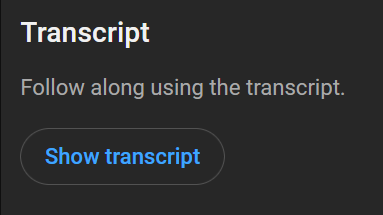-
Posts
159 -
Joined
-
Last visited
-
Isaiah started following Dead Game News: Godfall lies, PC Gamer repeats it , Questions archive , Videochat November 2020 and 2 others
-
Thankfully, YouTube now lets you generate a complete transcript with timestamps. Which is a godsend for finding specific questions. It's located in the video description.
-
This topic consist of mostly just suggestions for possible GUI solutions (mostly for Linux) to the issues Ross' brought up in his video. So I'd really like to find out if anyone here has actually discovered and started using any real software/hardware solutions for Windows since the video came out? In other words, has anyone found some real, practical rather than theoretical solutions yet? I've tried many existing GUI apps, but none of them have truly improved my efficiency or user experience on Windows. StrokesPlus.net was too much work to configure and learn, and Circle Dock proved cumbersome and lacking in features. So I was forced to look into developing my own custom solutions. However, other things came up, and I had to put such work on hold a few years back. But I've recently come back to start work on a few new custom GUI tools again, specifically related to app and file management. As I've found the standard workflow for this kind of stuff utterly insufficient and slow. So I really need to make something better, but no idea how long this will take to develop.
-
I admire your restraint. I'm always up for debate and even being proven wrong, believe it or not. But in my experience the objective of most arguments is to just "win" by any means necessary, rather than learn from each other to help improve things for everyone. So I try to avoid them now, as they're mostly infuriating wastes of time. ? I have made tangible progress already. For starters I created my own improved version of Circle Dock, but I quickly learned that wasn't good enough. So I started a complete redesign from the ground up, which is already partly implemented, but it's a very ambitious project. So I put it on hold while I work on smaller, less intimidating projects in the meantime. That's a great goal and I wish you the best of luck, but I think there are many good reasons why this hasn't happened yet. So it wont be easy. Godspeed my friend! Smart move and pretty much the same thing I'm doing. In my experience concepts always sound better on paper and never work exactly like you think they will in practice. So first building actual working prototypes to dis/prove theories is absolutely critical. I also think AI is going to become a major boon in driving innovation in all sorts of computer fields... if we don't enslave and/or kill ourselves with it first. ?
-
Ross's video greatly inspired me to develop some novel software and hardware concepts that I think could really help fulfill his vision. But sadly I found trying to work with him too problematic, which really demoralized me. So I shelved the concepts some time ago. I do intend to revisit them eventually, but I'd rather work on other things for now, as the current GUI is "good enough" for me. There are also a lot of major obstacles to making progress in this area. Such as the dominating status quo, learning curves, on-boarding, adaptation, funding, investments, patents, resistance to change, etc. etc. that will take years to overcome... if ever. So it can all be quite intimidating. I think the crux of the issue for Ross personally is he has a very strong imagination but little technical skill/understanding. So he can imagine there must be a better GUI just waiting to be created, but has no idea how to make it happen himself. Which must be pure torture and can probably drive a person insane! So I think it's best to try and not get too obsessed with what theoretically could be, and just keep chipping away at making things better where you can.
-
 Isaiah changed their profile photo
Isaiah changed their profile photo
-
I have not found any definitive evidence that Comodo is mining data. Using open source alternatives is just a basic rule I'm trying to follow now to avoid that as much as possible. Sometimes you just can't avoid it, like with ShadowPlay which requires GeForce Experience garbage. Of course a good firewall can help negate data mining. Simplewall is not as comprehensive as Comodo or even Privatefirewall, but I like the idea of using a set of smaller utilities that do a single job well instead of larger tools that do multiple things okay. It also gives you much greater control of resource allocation and avoids having a single point of failure. So far, simplewall is working perfectly as a replacement to Comodo's firewall but is much, much more lightweight. I finally got Windows sandbox working. I was probably just missing a Windows update/feature that prevented it from starting. It actually runs on Hyper-V which I already had working and I actually thought required Intel Virtualization Technology? I guess by "AMD64 architecture" they just mean a 64-bit processor because according to this Hyper-V only requires second level address translation (SLAT) which is available on both Intel and AMD 64x processors. But it may have only supported Intel at first because I seem to remember reading that somewhere years back. ?
-
Comodo is still a good program and has a lot of great features, but as with many "free" programs/services, it's free because they make their money by collecting and selling user data, and I'd like to avoid this data mining as much as possible. One feature I found very useful was the sandbox for running shady programs in isolation, but Windows 10 pro recently added it's own built-in sandbox. Unfortunately I haven't been able to get it working on my system and this is probably because they state you need "AMD64 architecture" and I'm currently using Intel.
-
Firewalls Comodo firewall is something I've used for years because I loved the ability to monitor and block programs that want to connect to the internet. But lately I've been looking for an alternative because Comodo mines data, and Windows firewall is not great. simplewall seems pretty great. It's completely free, open source, very lightweight (less than 1MB!) and allows you to block many Windows services including Windows update. I'm currently testing it out. Office OpenOffice is a program I've also used for many years but recently I discovered LibreOffice. It's actually a fork of the original OpenOffice.org but is more actively maintained than Apache OpenOffice fork and not owned by any large corporation. Now it does have a modern flat theme, which Ross will probably hate, but it also supports custom themes. So you can make it look however you like.
-
That is of course a risk with any random thing downloaded off the internet. So you should always do some research first. However, scripts are the safest because all the code is visible, which makes hiding malicious stuff in them impossible. At least for those who can read the code. So when you see thousands of people using a open source script from a public repository on github, it's probably pretty safe. But there are of course other issues you can run into as well. Again, it all comes down to how much of a trade-off you're willing to make between security/ease-of-use and privacy/control. I'm personally more than satisfied just using a debloat script and have had no issues with it so far.
-
A script can always do more and is much more customizable than any GUI program ever could, because it gives you full control through scripting. I think you really mean "easier to use", which is true for more novice users. However, the strange thing here is you seem to be dismissing these deboat scripts for the same exact reason you thought I was dismissing your recommendations; too much work. But If you don't want crap on your PC, you'll have to go the extra mile, lad. ? Again, this is strange because you're saying an optimize-offline (PowerShell) script is superior and offers easy customization compared to a pre-configured iso. Which is kind of the opposite argument you're making for W10Privacy vs debloat (PowerShell) script. So by your logic we could also say W10Privacy is a pile of crap compared to what I suggested. And no, the use case here doesn't affect it. Scripts are always more powerful and customizable in any situation. As for Windows 10 Ameliorated (AME) having tacked on "garbage": First of all, certain "garbage" like classic shell is required because removing Cortana makes the start menu nonfunctional (classic shell is recommended by optimize-offline itself). Secondly, you can fully customize AME to contain only what you want, just like optimize-offline. However, the advantage of AME is that it's already been optimized to remove as much bloat/spyware as possible while still functioning. With optimize-offline you have to figure out all that yourself and who knows how long that will take. The funny thing here is that using optimize-offline/AME renders all other recommendations on rentry.co/fwt completely useless. No need to get a special version of Windows when you're already stripping out features yourself. No need to use Windows activator when Windows activation is already removed. No need to run debloating app/scripts when all bloat has already been removed. So it seems whoever created the rentry.co/fwt page doesn't exactly know what they're doing and just throwing a lot of things at the wall to see what sticks, which is really inefficient and wasteful. Again, people are free to use whatever they like, but I would recommend either use AME/optimize-offline or a debloat app/script, but not both because that's pointless. Now if we're talking about running debloat apps/scripts after an update, that's different. But if you have to do that than what was even the point of using optimize-offline in the first place?
-

Dead Game News: Godfall lies, PC Gamer repeats it
Isaiah replied to Ross Scott's topic in Other Videos
This opinion vs fact example you made was done in direct comparison to what the developer said and how journalist covered it. So you were very obviously equating this to the "same level" as what the developer said, and this was not from "failure to clarify". In other words, the claim that you didn't mean to equate 2+2=5 to what the developer said is a bald-faced lie and Just an attempt here to backtrack without admitting any real fault. You're now being both dogmatic and hypocritical. I never said you literally said that, and by "anyone" I meant any game PUBLISHER or JOURNALIST who uses the term without your "clarification". This is completely correct as you have just said yourself. Exactly, I "think" you're being dogmatic here because you are being dogmatic, as you yourself admit. -
@RaTcHeT302 I'm only talking about using a gamepad/joystick for player movement (left-hand). You would still be using the mouse to aim (right-hand). This also has nothing to do with the how the game actually plays, just how the motion actually looks in the finished recording because that's all that matters. And analog control is just superior over digital in this case.
-
@Ross Scott The jerky and/or too fast player movement has always been a bit distracting and disorienting to me. Have you ever thought about using a gamepad/joystick for player movement instead of the keyboard? An analog input would vastly improve smoothness and also allow for much greater control of player speed to fit any particular situation. Mouse aiming is also a bit too jerky for me, but I'm not sure there is much you can do to smooth that out and I know this is kind of the only way you can emit any kind of body language for Gordon.
-

Dead Game News: Godfall lies, PC Gamer repeats it
Isaiah replied to Ross Scott's topic in Other Videos
Yeah, this is exactly how I read it. The entire issue here comes down to what you mean by "service game" . For Ross, always online = service game. So he interpreted what they said as "not service game, but is service game". That's understandable but the problem here is he acts like that's literally what they said and accuses anyone that doesn't agree with his interpretation as intentionally spreading lies and propaganda. This level of dogmatism is kind of insane and only seems to be getting worse with each video he releases. I would also add that "games as a service" is actually a broad concept and not a explicit category or label. And "service game" usually has a much more specific meaning, but Ross is conflating the two ideas here. -
I said they "seem to be mainly focused on just privacy settings" because WDP only uninstalls a few store apps and is mainly used for changing group policy settings. Both of which seems redundant/useless for me because I've already uninstall more apps and disabled the related services using a debloat script. But maybe changing the group policy settings has other benefits I'm unaware of? So not a replacement for a debloat script but could complement it. I hadn't actually tried w10privacy because the description made it sound like it was just a shortcut menu to certain system settings. I've taken a look at it now and it is indeed a lot more thorough than I had assumed. In fact, it seems to function like a debloat script GUI frontend. So it's probably a good up-to-date alternative to the outdated Windows10Debloater if you want a GUI. Using a script directly is just much faster and therefore my preferred method. I'm not dismissing these at all and I agree you have to put in work. I just said I would not personally use or recommend custom windows installers/versions because I think all the extra trouble doesn't actually payoff and is counterproductive. But if you really want to go down this path Windows 10 Ameliorated is probably even better than what you shared and people are of course free to do as they please. Just don't complain to me that Windows sucks because it's unstable or doesn't work right if you do. ? Many people, including Ross, feel the same. But rentry straight up links to software and game piracy sites that have nothing to do with Windows and posting links to that kind of content here is against the rules. You can also get Windows 10 without giving Microsoft any money and it doesn't require piracy or activators.
-
And that's probably exactly why this is the developer's screenshot. They probably just threw together a basic theme here as a starting point. It is by no means "the best we can do", just one example. Black box is very customizable and this build even comes with a xDesignerGUI plugin by default. So you can make it look however you like. boxshots.org has a gallery of many Black Box styles to show you whats possible. Maybe this is more your style: I think this one is interesting (not that I think it's the best or would even use it). Anyway the point of all these screenshot is not to say these are the "best" GUIs. That is mostly subjective and therefore impossible to say. It's just to show that you can fully customize the shell using black box.
×
- Create New...
This website uses cookies, as do most websites since the 90s. By using this site, you consent to cookies. We have to say this or we get in trouble. Learn more.