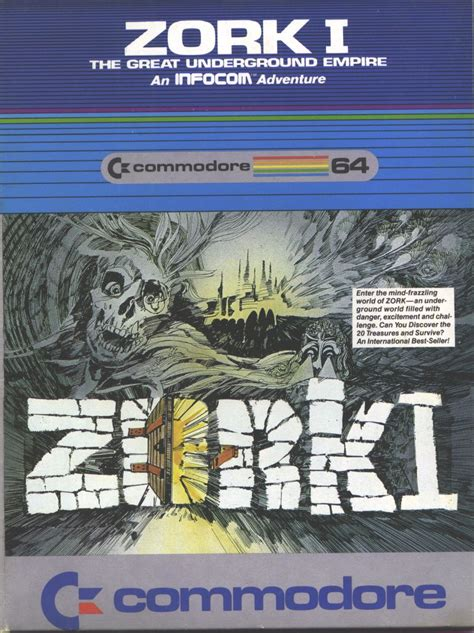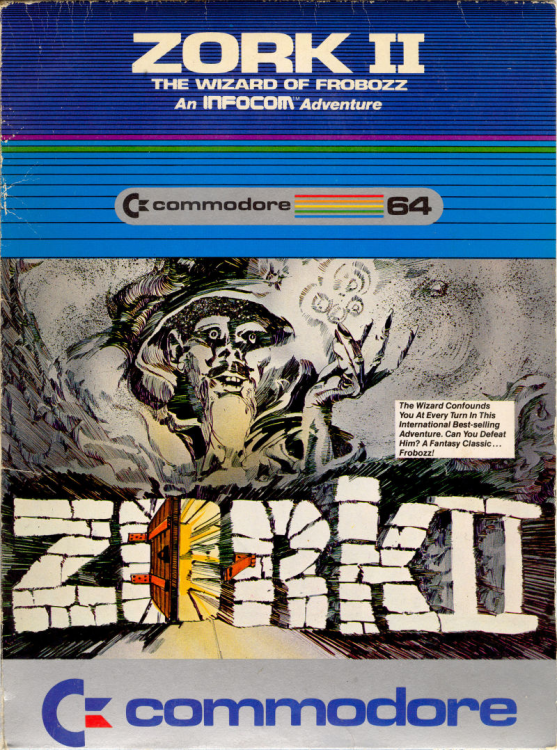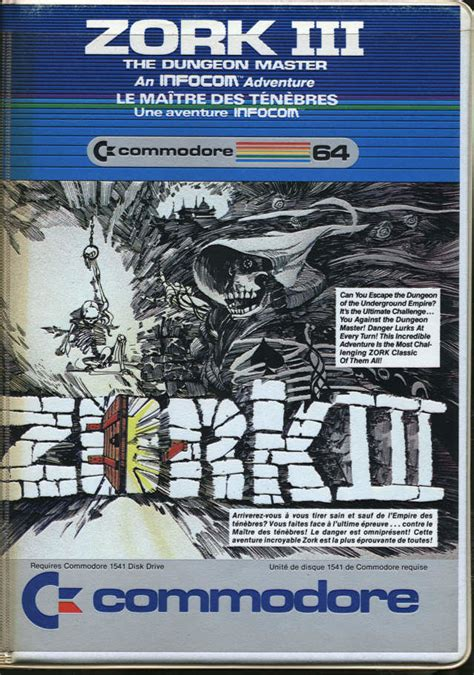kerdios
Member-
Posts
2,883 -
Joined
-
Last visited
Everything posted by kerdios
-

[Request] Legends of Kyrandia soundtrack
kerdios replied to potty_admiral_bop's topic in Soundtracks
is this any good? http://vgmpf.com/Wiki/index.php?title=The_Legend_of_Kyrandia:_Book_One_(DOS) -
found this little gem comment approach game with caution https://steamcommunity.com/sharedfiles/filedetails/?id=1517290360
-
boop? I don't think this thread needs any bumping, it's top thread most of the time anyway ?
-
what do you mean by that?
-
it felt like a 'woops' to me so i 'woopes'ed
-
I must be slipping up, no post in 24 hours, got to get my act together
-
Creeper World https://www.facebook.com/knucracker/ ? Castle of the Winds http://lkbm.ecritters.biz/cotw/download.html ? Peacefree Tactical Warfare https://www.kongregate.com/games/helgravis/peacefree-tactical-warfare ? Murder on the Orion Express https://www.kongregate.com/games/BigAl56/murder-on-the-orion-express ?
-
-
I think he played this one, which is why it is here
-
in most xOSs , drag+ctrl = copy , drag+shift = move, drag+alt = create shortcut Do you mean these kind of things?
-
did you notice the dates? article is from 2014, data analyzed is from 1981-2002, so it's been an oligarchy all the way since reagan?
-
do you want a shrubbery to go with that?
-
we're just conveniantly ignoring each other
-
who wee, second post is best!
-
Sure Sure, whatever meets your fancy
-
It's better that way, more of a chance to win then heh heh
-
This was added to the youtube comments section and I'm adding it here for preservation purposes. It was written by joejoesoft the dev for Rename Master, this is done without permission, so if it is a problem I will remove it. " https://www.youtube.com/watch?v=AItTqnTsVjA&t=3835s - Hi Ross; I wrote that program you're using at this timestamp. (Rename Master). Version 3.15 was released last month after 2 years of no updates. This version is almost all GUI updates, ironically. I've been studying GUI design for decades now and it's the hardest part of creating programs. It's an art form with some science behind it (mostly user psychology), but it's still mostly experimental. You have to play a dance between what's easy to learn and efficient to use. Discovery is a huge issue with this dance, as is Navigation. Your truth of "Getting out the way" is known as progressive disclosure in the GUI world. You show just enough for most people, but make a very easy and related way to drill down for more info. Showing too much leads to information overload and hinders learning. There are also two different types of users to appease; mouse users and keyboard users. Moving between the two positions is a pain, since it interrupts flow and uses a different part of the brain. In short, this navigation between wipes short-term memory. Keyboard is the fastest way to interact, but also the hardest to learn since it's "invisible" most of the time on a GUI. Mouse discovery and navigation is the easiest and almost all users start interacting with a new program this way. Most users never leave using the mouse, except to type. More advanced users use the one hand for shortcut keys and the other hand for mousing. This makes shortcut keys you can activate with the left hand a premium. The most advanced users can navigate Windows using a keyboard exclusively. I can speak from experience and say that keyboard support is almost exclusively added as a last-thought. I also know why "Copy" is being ignored more frequently - it's almost always Web Browsers and more specifically Chromium. I also created ArsClip (Clipboard Manager) and have become extremely versed in the Windows clipboard and all of its limitations. One of the clipboard features I use is a sound that plays when a new clip is placed on the clipboard. This gives you an unmistakable cue to know that your copy executed. I've noticed that Chromium's optimizations for display speed makes certain underlying data not yet available when trying to copy. It will often ignore a Copy or Search command on a whim. On Windows, the Clipboard has not had any significant updates since the creation of Windows. The only thing they've added all this time is a very rudimentary clipboard manager for Win10 that's hidden behind an invisible keystroke. Microsoft has not applied their lesson about discovery and navigation. I also have answers for a lot of your "why does?" questions in the video, but a Youtube comment it's a great place for this. Almost all of it relates to backwards compatibility and having to support mistakes of the past. Windows now uses version virtualization, so a program compiled to run on Vista will think it's running on Vista. Even when the program calls the routine to check the version of Windows, Windows will respond with the older version. All the older versions of support libraries (DLLs) will appear to exist for the program. The Win10 GUI scaling routine also does something similar. It will "lie" to the program about the screen resolution and the positions of coordinates, so the program thinks the screen is smaller and does its GUI generation larger. And, yes, malware was known for hijacking the Windows shell to run itself. For both of these reasons, the old hacks used by program like Windows Blinds will no longer work. I can also tell you why mouse gestures aren't going to be "the next thing". I also wrote a mouse gesture program (Mouse Wrangler) and it's not popular. The biggest problem with gestures is the same as the keyboard shortcuts - they're invisible. There's no way to quickly look up what gestures are available and what they do. They fail the discovery and navigation tests. I also use Opera and this inspired me to create Mouse Wrangler, but I quickly learned that I only ever use about three gestures. My most used routines (Minimize and Close) are now just assigned to my extra mouse keys. The last topic I'll bring up is producer-consumer operating systems. Most users are now just consuming information. This was the paradigm shift Windows 8 was trying to copy - the "tablet" style interface and it failed. The entire OS of Android and iOS and its GUI is designed around this behavior - which is why it sucks to try to type or copy/paste in these environments. They're meant for you to use with one or two fingers, navigate only, only only use for a short time. PCs are thought of as tools for producer-type users and long-time usage. Consumer-types are by far the larger audience and the Windows PC GUI is essentially the same because of using metrics based on this audience composition. "
-
In the spirit of Ross's latest video, this is a little dated but still carries a punch
-
heh heh , ross uses epic games and the collection chamber Also 3 browsers? is that opera gx or the regular flavor?