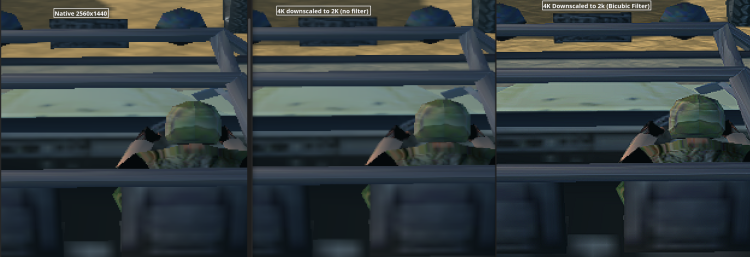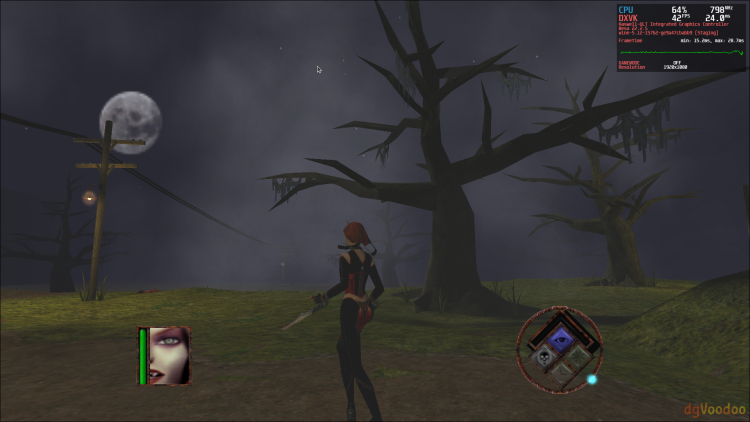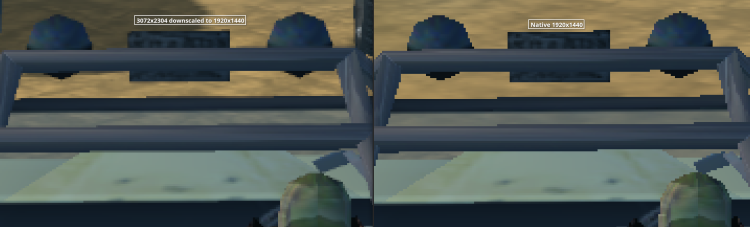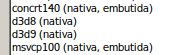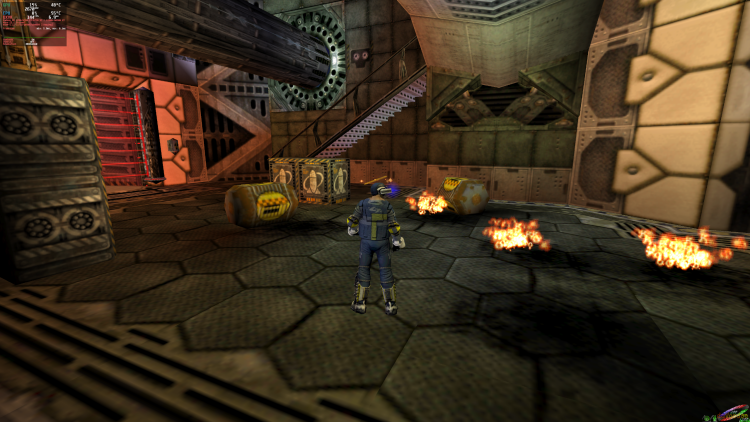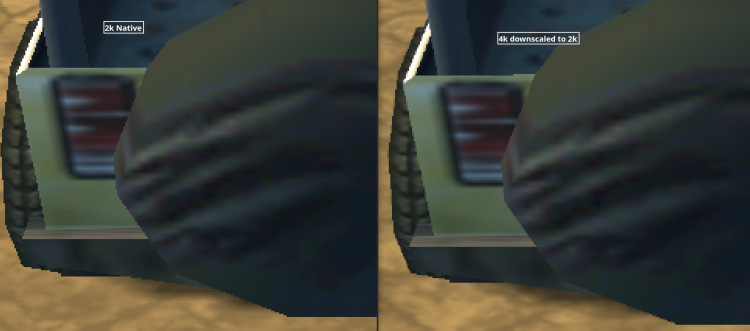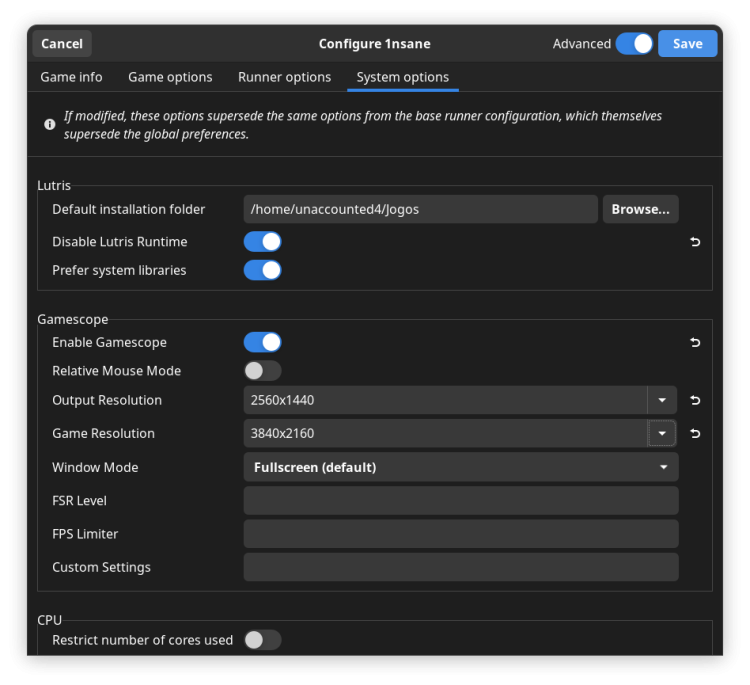-
Posts
11 -
Joined
-
Last visited
Everything posted by Unaccounted4
-

Trying to get gamescope working on Linux with Nvidia card
Unaccounted4 replied to Ross Scott's topic in Miscellaneous
Yup, that seems to be exactly what's happening. Very good catch! Like the others suggest, absolutely you should make this a PR for gamescope. That is actually awesome! -

Trying to get gamescope working on Linux with Nvidia card
Unaccounted4 replied to Ross Scott's topic in Miscellaneous
I think that's the million dollar question, if we can figure that out we can probably report the bug and it might be fixed pretty quick. -

Trying to get gamescope working on Linux with Nvidia card
Unaccounted4 replied to Ross Scott's topic in Miscellaneous
The only real difference from what I'm doing on my end is that I didn't set the resolution in dgvoodoo.conf, only in the fields in Lutris and in game. It makes the textures a lot sharper as well but arguably makes the aliasing even more obvious, which is what Ross is trying to reduce. -

Trying to get gamescope working on Linux with Nvidia card
Unaccounted4 replied to Ross Scott's topic in Miscellaneous
I tried that gamescope version @ReflexiveTransativeClosure posted. The bicubic filter is doing something. The full size screenshots went over the limit so I've uploaded them to imgur (pardon any compression artifacts): -

Trying to get gamescope working on Linux with Nvidia card
Unaccounted4 replied to Ross Scott's topic in Miscellaneous
The issue with BloodRayne was the same as with Dredd, the game seems to use a mix of DirectX 8 and 9. Installed it from the Lutris WINE GOG script: https://lutris.net/games/bloodrayne/ Extracted the dgVoodoo2 dlls to the folder with the rayne.exe Set d3d9 and d3d8 as native overrides in winecfg Enabled gamescope, mangohud, and dgvoodoo in Lutris Screenshot: -

Trying to get gamescope working on Linux with Nvidia card
Unaccounted4 replied to Ross Scott's topic in Miscellaneous
Further testing seems to reveal that it only seems to scale when it's in fullscreen, regardless of aspect ratio. In a window 1NSANE always renders at whatever resolution it's sized. It's probably an engine quirk with the game specifically. Full sized screenshots (fullscreen): Full size screenshots (1024x768 window) Gamescope is just a canvas. The game itself just needs to be aware of how big the print surface actually is, which in the case of Dredd and Messiah they are not. But otherwise yes, that statement is accurate in practice. Yes... both of those. Most modern games will scale up to whatever resolution they have available, though some may not because might be trying to be clever with windowed vs. fullscreen detection, etc.. -

Trying to get gamescope working on Linux with Nvidia card
Unaccounted4 replied to Ross Scott's topic in Miscellaneous
On a lighter note, I got Dredd to work with dgVoodoo, Gamescope, and MangoHUD. Though, without dgvoodoo's resolution bypass it seems to be capped at 1600x1200. Screenshot: I got the latest dgVoodoo from here: https://github.com/dege-diosg/dgVoodoo2 Extracted the DLLs to the folder with the Dredd.exe Set d3d8 and d3d9 as native overrides in winecfg: Enable dgvoodoo2, mangohud, and gamescope in Lutris. ______________________ Messiah also still works with only the WSGF patch and everything else enabled from Lutris Screenshot: -

Trying to get gamescope working on Linux with Nvidia card
Unaccounted4 replied to Ross Scott's topic in Miscellaneous
No, that is correct. Output resolution is the size of the window you want/screen you have, while Game resolution is the one you want the game to render in. (The first settings screenshot did have them the wrong way around but that was my mistake.) I've done a new test with your resolution, and it seems it doesn't like 16:10 sized windows. If I set it to fullscreen on my 16:9 monitor, it does the scaling. If I set it to a window with those same dimensions, it doesn't. In a window: Fullscreen: -

Trying to get gamescope working on Linux with Nvidia card
Unaccounted4 replied to Ross Scott's topic in Miscellaneous
I tried 1nsane, I've included both screenshots. The menu doesn't scale, you need to go in game to see it. And even then, you might have to zoom in to 400% or so to see the actual difference on my screenshots. (2k native vs 4k downscaled to 2k). Lutris settings: With gamescope you're only defining a virtual screen space for the game to render in. It's down to the game/dgvoodoo to be able to render at the higher resolution that gamescope is telling the game is available. Native 2K 4K Downscaled ______________________________ For GLXGears you also need to tell it to render in fullscreen so it uses all the available resolution that gamescope is allowing it to. gamescope -w 7680 -h 4320 -W 3840 -H 2160 -- glxgears -fullscreen -

Trying to get gamescope working on Linux with Nvidia card
Unaccounted4 replied to Ross Scott's topic in Miscellaneous
Oh, I did not realize there was more than one gamescope PPA. That was my fault as I was the one who mentioned that PPA to Ross in an email. I don't know if it will make a difference but yes the samoilov PPA is over a year out of date, from the look of it. -

Trying to get gamescope working on Linux with Nvidia card
Unaccounted4 replied to Ross Scott's topic in Miscellaneous
Try setting the priority again sudo setcap 'cap_sys_nice=eip' /usr/bin/gamescope Ubuntu directly recommends against installing the NVidia driver from the .run file. But if the drivers from the repository aren't working, it's worth a shot. Download the latest driver: https://www.nvidia.com/en-gb/drivers/results/200492/ Open a terminal in the Downloads folder. Make the file executable: chmod +x NVIDIA*.run Install dependencies: sudo apt install build-essential libglvnd-dev pkg-config dkms Purge existing NVidia drivers sudo apt purge nvidia-* Reboot Once it's rebooted, rather than logging in via the login screen, do CTRL+ALT+F2 (it should say that you're in TTY2 at the top) and sign in from there. cd Downloads sudo systemctl stop lightdm #MATE sudo systemctl stop gdm #Regular Ubuntu and Pop Ctrl+Alt+F2 again sudo ./NVIDIA*.run Follow the prompts and make sure to say yes to DKMS and yes to 32-bit libraries. Reboot once it completes Should be able to login and try gamescope -f -- glxgears