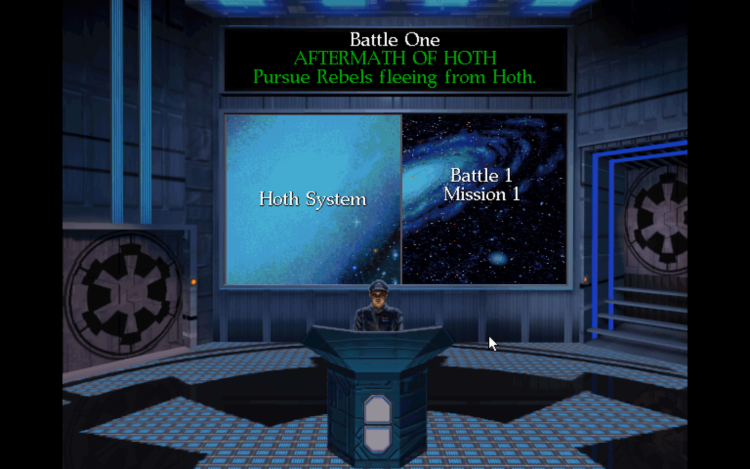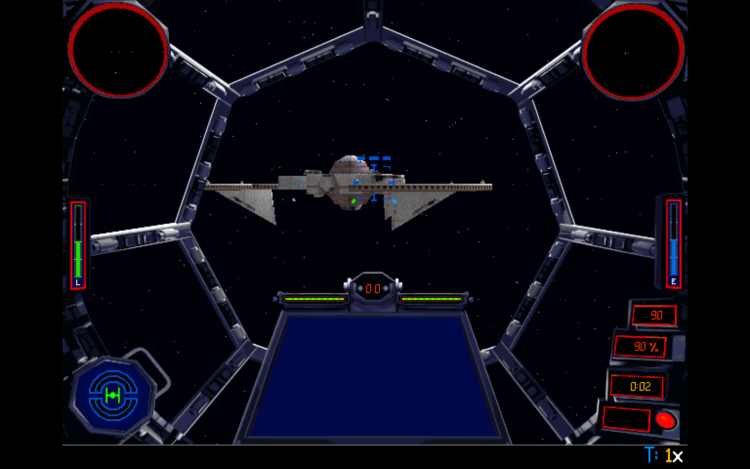On 11/17/2020 at 11:50 PM, Plegyvap said:Good idea. Personally, I would like to see a comprehensive guide for running troublesome games in Wine. I would try to make one myself but I lack the neccessary knowledge.
That would be awesome! Personally, I'm not a Linux user, but thinking about install it onto secondary PC.
I should also probably mention in the first post that majority of emulators and like 99% open-source engine ports have native Linux support.
But about games that (yet) don't have them, and on general thread topic, here my small guilde how to run Star Wars TIE Fighter (1998) as example of game with a lot of troubles
There, same as with X-wing is 3 versions of the game
-Original DOS Floppy. Separate addons, no voice acting, standart VGA.
-DOS Collector's CD version with a bit enhanced Intro, full voice, all addons, SVGA
-The Windows re-edition on the "Xwing vs TIE Fighter" engine with full texturemapping, hardware 3d acceleration, re-drawn menu art etc.
Of course, from the graphical point, the last version is the best one. GOG gives you all 3 versions of the game. However, it has a number of problems:
1.You can Play only with Joystick - well, you can play with the mouse in the DOS editions, but not anymore and it is understandable. It is a flight sim. But it works perfectly fine with a standard Xbox/xinput gamepad. I recommend checking what in-game was buttons already set automatically and rest configure with joy-to-key. This game has A LOT of the keyboard commands and mapping main ones on the pad making the game easier for a novice to get into.
2.Default GOG has some old wrapper or something, you can't even get into Hardware acceleration.Use at first the dgVooDoo2 (DirectX x86 DLLs, the game was made for DirectX5) and configure it, then, on top of that, drop this into game folder https://github.com/rdoeffinger/xwa_ddraw_d3d11/releases/tag/v1.5.13 - it is the custom Xwing/TIE Fighter Windows9x games wrapper, without it, you will not see a mouse cursor in menus.
3.Game missions have bugs in this port, but I believe all existing fan fixes already in the GOG version.
4.Music and Voice acting is horrible quality in this version of the game. TIE Fighter has one of the best unique Star Wars soundtracks written for it, in this port combat music replaced on generic star wars, voice acting quality is low. Use this http://www.savingcontent.com/xwing/TieFighterReconstructedGOGEdition.zip - a mod that re-constructs all this how it should be in highest available quality. The only downside is that in DOS, MIDI music was dynamic in combat with famous LucasArts' iMUSE system. Here it is not, sadly, it is impossible to fix that yet. Then, music in combat might not wrok. If so, download https://www.vogons.org/download/file.php?id=27848 and extract everything to the game folder (exept, if there is an TIE95.exe, don't extract it, we already have one from the music mod) Then rename winmm_nomciclose.dll to win32.dll. Then, go to HEX editor and do this in the TIE95.exe file - replace metion of winmm.dll and modify it for win32.dll
Also - keep 4x3 aspect ratio. game GUI of fighter cockpit is 2d, so there nothing can be done here. Or strech or stay in 4x3
Enjoy probably the best SW game ever made!
Notes on X-Wing 1998 version:
-About graphics, you may do the same trick as described above. Same as with in-combat music as described above.
-However, in addition to that X-W also have most of the music replaced. In combat for generic SW music, menu tracks on some just noise ambients instead of the music. There no fan mod for it like for TF. You can replace some of it yourself, however. This is soundcloud of an awesome person who did original TF re-arrangements that become part of the mentioned above TF sound mod, he also has XW soundtrack re-arranged the same way. In gog version, there are 2 folders. On MUSIC with .ogg music - there are track02 (in-flight music), track03 (victory in-flight music), track07 (defeat in-flight music). Other bits idk they may be leftovers from XVT. (there no defeat music in the dos version, but on SoundCloud, there is a mix with all combat music. You may edit out with audacity part with XW 1993 victory music out of the mix to separate file. Victory-defeat is only dynamic music that exists in these remasters.
-In the Xwing CD folder there are wav files with music playing from "CD". These are cutscenes, menus, and others. This or bad MIDI recordings or just crappy ambients with engine noise. You may replace this also, they are named. However, there is a problem a lot of them are "combined". Like now for registration and for briefing there is same track REGBRIEF.wav, they not bothered since in this version it is a minute of noise anyway, so when replacing you need to choose what you want better "correct": Music in registration or music in briefings.
-New menus style are from the mac version is meh. They are "rusty" 3d pre-renders from the MAC version of the game, with inserted hand-drawn low res VGA character sprites poorly (combined with default 1998 ambient music it creates a completely different atmosphere from the original game). Some transition cutscenes when you fly from ship to ship, wing commander style landing and take off cutscenes, choosing pre-set wingman was cut. It is not a BIG deal but you can't do anything with it sadly.