18 hours ago, Ross Scott said:I've been meaning to use something better than Notepad and for a while I did, but then I had a power failure and lost all contents of a file I was editing, this made me more wary of 3rd party programs
But default apps are not immune to data loss either so I don't understand the reasoning here. OneNote is the only Microsoft app I know of that will auto backup your files. Microsoft Office probably does too and I'm sure you know about the Open Office Writer recovery feature.
Notepad++ actually has an automatic save/restore feature for new unsaved documents open in the program. Which means the chances of losing unsaved data are much lower than default notepad. It also means you can take quick temporary notes and not have to save them to file when closing the program. Every tab (saved and unsaved) will automatically be restored when you open it again. I love this feature and use it all the time.
18 hours ago, Ross Scott said:
I was hoping people would post themes showing the nicest looking notepad-like colors, fonts, etc. but that hasn't been the direction the commentary was gone exactly. Hey, you mention themes, what are the nicest ones for Notepad++?
The problem is that the "nicest" themes are entirely subjective and I know from your video that what you think is nice I think is ugly  so impossible to say. But here are just a few default themes:
so impossible to say. But here are just a few default themes:
Edit: I just realized that by "theme" you may have thought I was also talking about the toolbar and overall look. These themes or styles are just for the text area, but you do have 3 options for toolbar icons in preferences. There may also be a plugin out there that let you do more. It's all open source so anything is possible.
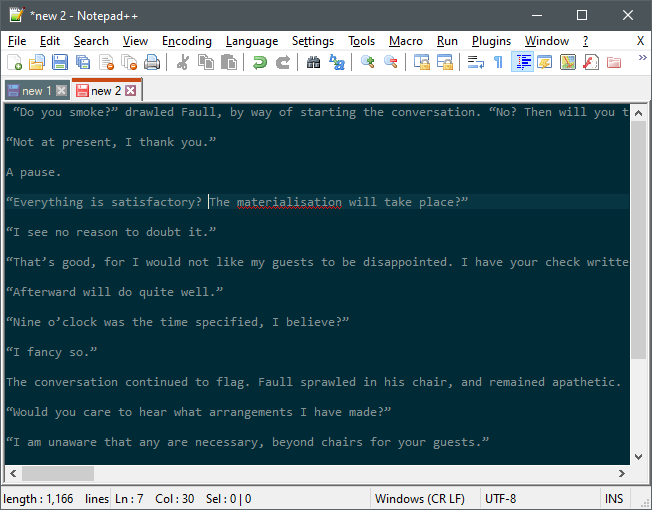
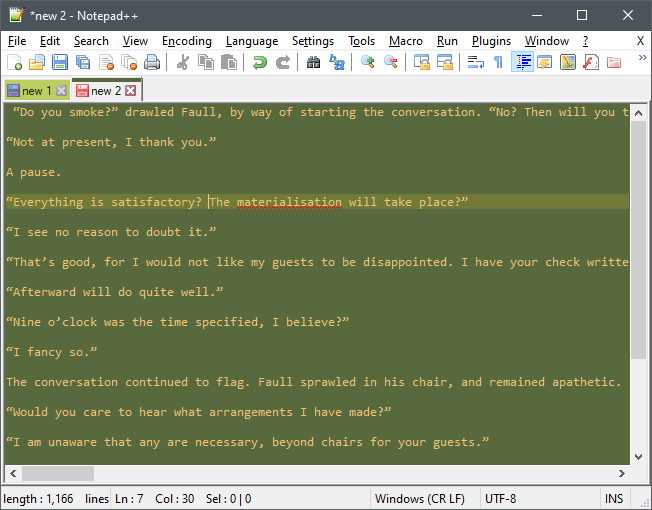
They're all optimized for code editing so lots of dark themes and compact fonts because that's what coders like. But you seem to prefer medium tone themes so here are a few lighter ones that might work for you.
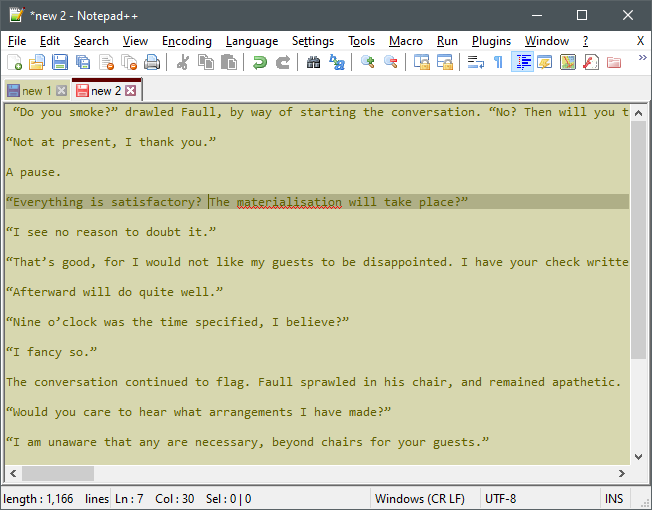
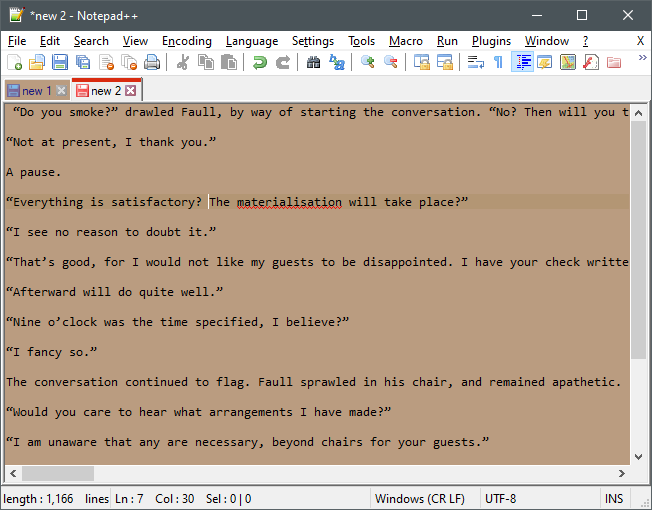
However, all these themes are just XML files so you can create, customize and tweak them all to your heart's desire. Here's one I just set a custom font and background color for and changed the toolbar icons too.
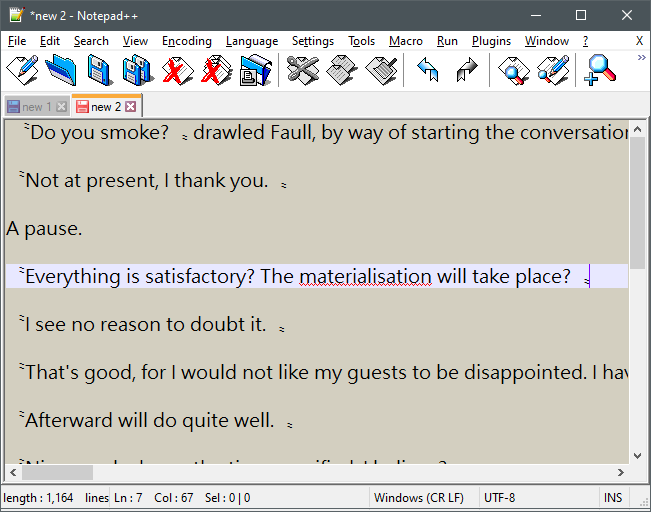
Since it's optimized for code editing it's also supper useful for editing any kind of script since you can create or get many custom code highlighting plugins. For example here's one for Source engine DF languages:





