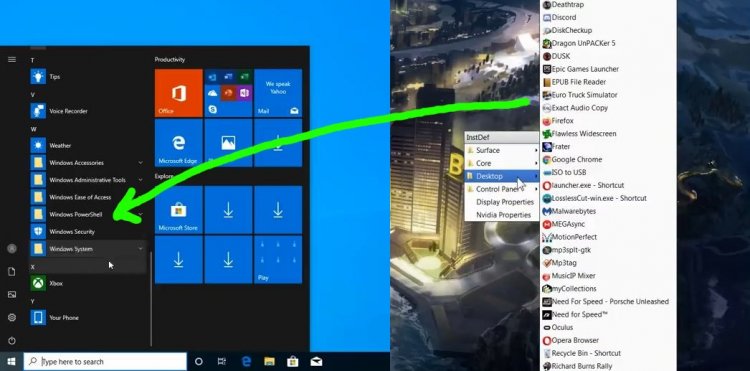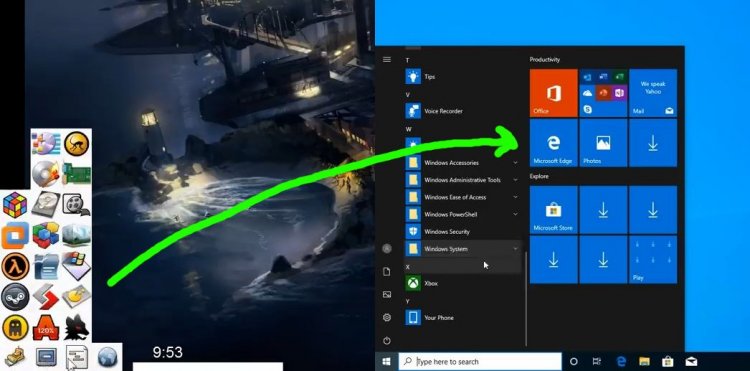Desktop Shortcuts
Dude, if you don't like them then just don't use them. Nobody is forcing you to use them. It is an optional feature after all, and many users actually use and like them. I thought removing user choice was your biggest issue? I guess it's just fine when it's something you personally don't like. Screw the millions of users that like desktop shortcuts. I don't like them so THOUGH SHALL NOT PLACE SHORTCUTS ON THE DESKTOP. 
Desktop shortcuts are also shortcuts placed literally on the desktop. Your version of "desktop" shortcuts is just a custom menu with a folder named "desktop" in it. Nothing is even organized in those menus anyway so what's the point? Just use the standard start menu with custom folders if you need them. Did you do all this just so you can click anywhere on the desktop to bring it up? That seems far worse than the default start menu because now you need to have some exposed desktop space to click on to open the menu. I'm sorry but this all seems pointless and counterproductive.
Solution: Just use the start menu with custom folders instead.
Main Shortcuts
Solution: Just pin all your commonly used apps to the start menu.
Managing Text Documents and Notes
"Say I have 5 text files open". Whoa hold on there buddy! If you need that many open at once you should be using something better than word/notepad in the first place. I'd strongly recommend Notepad++. Don't let the name fool you though. This isn't just for coders. It's basically Notepad on steroids with complete customization options, themes, plugins and tab support. Very much like a web browser. You will never go back to default notepad ever again.
If you take notes all the time then I'd recommend the free Microsoft app OneNote which let's you organize all your documents into sections and automatically backs them up to your OneDrive account. There is also the open source TiddlyWiki which is a note taking / personal wiki thing that I use all the time. It's actually just an HTML file so you can have it open as a tab directly in your browser next to all your webpages.
Identifying and Switching Apps Quickly
Solution: Use the alt+tab or win+tab hotkeys.